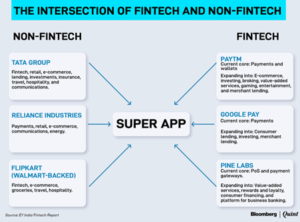WeChat Official Accounts are an integral part of the marketing strategy for businesses entering in China. These accounts are used as a multi-purpose tool to help push online campaigns, product packaging, send out blog articles.
WeChat Official Accounts work in a similar way as Facebook pages. They can be used to gain new followers, send notifications, and redirect followers to your company’s website.
Many WeChat Official Accounts appear under Chats, which works in a similar fashion as WhatsApp or Facebook Messenger.
The WeChat Official Registration process is complex for overseas companies due to the laws and regulations pertaining to the media content, but it is an important marketing strategy to engage with the Chinese customers in an efficient way.
There are two options to register a WeChat Official Account for overseas company:
By using your overseas business licence: WeChat has a lengthy application procedure (takes about two to four weeks) with a $99 verification fee. This process lets loose of a third party structure.
Pros of option 1:
- Your company shall be the legal owner of the account
- The account will appear authentic since your company’s name will be displayed under information
- WeChat Advertising is enabled for these accounts.
Cons of option 1:
- The annual verification fee ($99) will be higher than what Chinese companies have to pay (300RMB)
- Setting up your account will take up to 4 weeks
- Transferring to another legal entity is impossible
- Only cross-border payments are allowed
- Top-up fee for WeChat advertising is 50,000 RMB (and there’s a different application process for it)
By using a third-party Chinese license: The second option lets you have your own name, description and logo, however, the account will be associated with another legal entity.
This is a good way to step your foot in China. And if in future, you decide to create a company in China (and make another account associated with your company as the legal entity), then you can even transfer your followers from the old account to the new one.
Pros of option 2:
- It takes only a week to create the account
- You can transfer your account to other entities in Mainland China
- The top-up fee for ads is lower (2000 RMB)
Cons of option 2:
- The ownership belongs to a third-party Chinese company
- This account will not be able to run WeChat ads
- Only Mainland China RMB payments are allowed
How to register a WeChat Official Account with a local Chinese company
You can create a WeChat Official Account using WeChat’s website https://mp.weixin.qq.com.
Requirements to create an account:
- Business license of a Chinese company
- Access to their bank account
- Chinese ID of a Mainland Chinese citizen. The ID needs to be linked with a WeChat Payment account and that needs to be linked to their bank card
How to Register a WeChat Official Account
What you need?
- Your email ID
- A Chinese business license
- Your organization certificate
- Your company’s Chinese landline phone number
- A local account operator (who has a WeChat account with WeChat payment option enabled).
- The account operator’s Chinese ID number and phone number
- WeChat Official Account details such as Name, Short Description, Logo
- Your company’s Chinese bank account details, bank name, bank address and account type. (These details should match the details on the Chinese business license you’ll be using.)
Registering a WeChat Official Account
Step 1.
Go to https://mp.weixin.qq.com/ and click on Register Now.
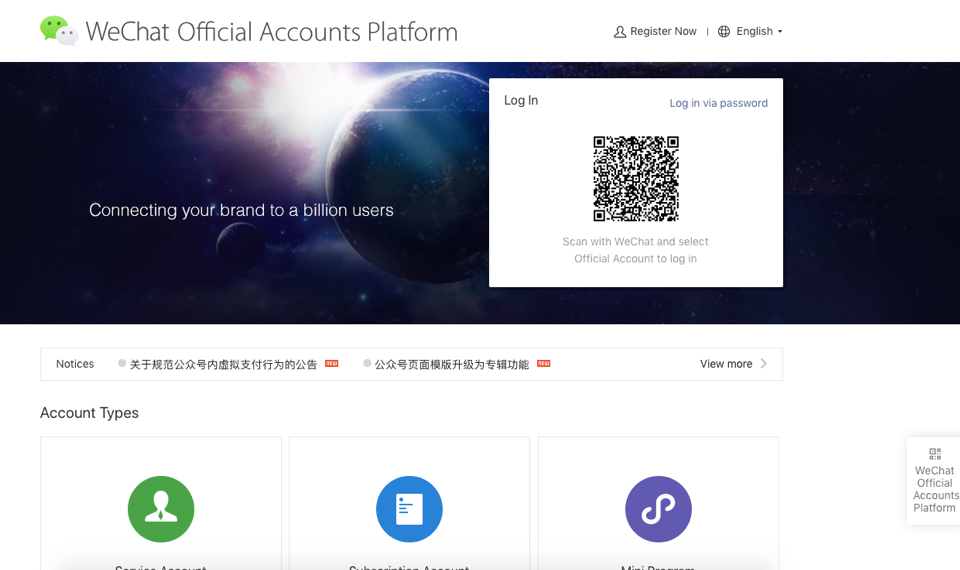
Step 2.
Choose the account type to register. Which Account Type should you choose? Preferably, if the main part of your business is content (blogs, etc.), then choose the Subscription Account. Or if not, then go for Service Account.
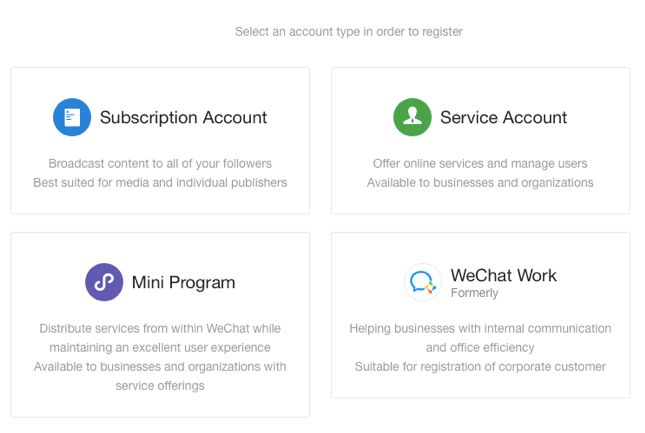
Step 3.
Once you choose an account type, you’ll be prompted to enter your email address and register.
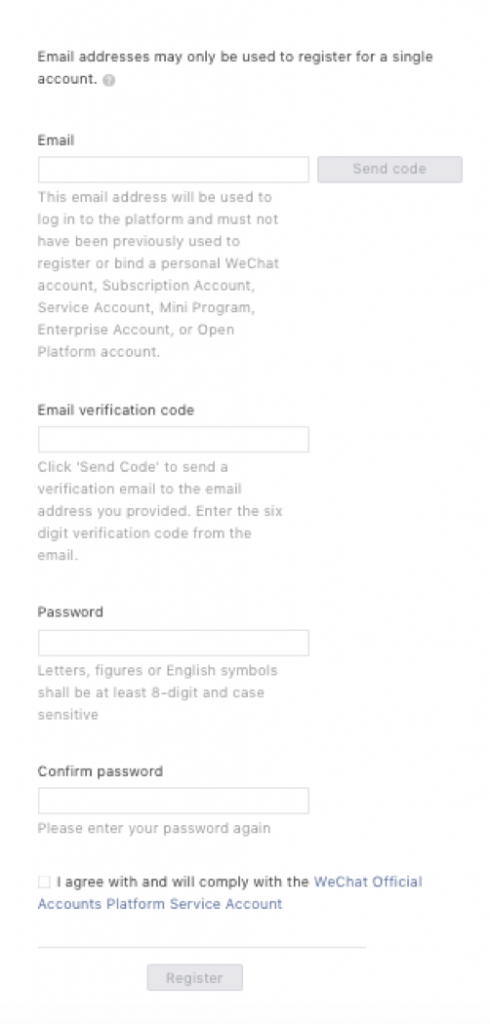
Step 4.
You’ll get a verification email. Click on the link to verify.
Step 5.
After verifying, you’ll be redirected to the website to choose an account type.